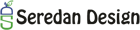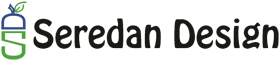4 Effective Local SEO Tips
Is your business website properly optimized for local searches? According to a study conducted by Google, 50% of local searches performed on mobile devices led consumers to the respective business within one day. The same study also found that load searches lead to more purchases than non-local searches (18% vs 7%)
While most business owners know the importance of maintaining a high search ranking for their geo-specific keywords, few know how to achieve such rankings. Local search optimization (LSO) is the collective term used to describe on-page and off-page practices to encourage higher rankings for local searches.
#1) Include Your Business’s Address on Website
Make sure your business’s address and other contact information is clearly displayed on your website using plain text (not an image). When search engines crawl your website, they’ll notice your business’s address; thus, using this information to determine an appropriate ranking for your site.
Don’t just toss up your business’s address and contact information on some obscure page that’s buried deep in your site. Rather, make it site-wide by integrating it directly into the footer.
#2) Create a Google My Business Listing
Formerly known as Google Places, Google My Business is the search giant’s online business directory. Google displays these listings throughout its properties, including Google Search and Maps.
When a prospective customer searches for your business, he or she may find your Google My Business listing. You can see for yourself by searching for a local business like “pizza parlor” or “movie theater,” which should reveal three GMB listings at the top of Google’s search results, along with a “More Places” link. These three listings are known as the “3-pack,” and this is where you want your business’s GMB listing.
If you’re a business owner you need to claim your listing. Otherwise, anyone can “add” your business to GMB, possibly including erroneous or outdated information.
Here are some other tips to optimize your Google My Business listing:
- Add your business’s operating hours.
- Choose the most relevant category or categories for your business.
- Use a local phone number (area codes impact local search rankings).
- Add the URL of your business website.
- Add several photos of your business.
- Consider hiring a professional photographer to create a “virtual tour” of your business.
- Add payment methods.
- Add a description of your business and its operations.
- Encourage users to post reviews about your business, and respond to those reviews promptly.
#3) Embed Google Maps on Your Website
Another tip to encourage higher local search rankings is to embed a Google Maps view of your business on your website. Again, this helps Google (and other search engines) connect the dots. Search engines will crawl the Google Maps embedded on your site, looking to see where your business is physically located.
Furthermore, visitors can use Google Maps to find turn-by-turn directions to your business.
For a step-by-step walk through on how to embed Google Maps on your website, click here.
#4) NAP Consistency
What is NAP and how does it affect local search rankings? NAP refers to “name, address and phone number.” Anytime you mention your business’s NAP online, you should use the same format to prevent confusion among search engines and human visitors.
For instance, describing your business’s address as “123 Easy Street Suite 4” on your website and “123 Easy St. #4” on GMB may confuse search engines as they try to determine where exactly your business is located. Search engines do a pretty good job as distinguishing between subtle nuances such as this, but problems can occur nonetheless. By using a consistent NAP across all of your webpages, profiles and other online properties, you’ll have an easier time climbing the search rankings.